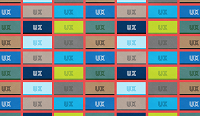Touch Gesture Success and Screen Angle for an Interactive Kiosk
 When installing a touchscreen kiosk, the angle of the screen is a major consideration. First, it affects how quickly people perceive the device as interactive and also touch-enabled. (See my previous post, Is That a Kiosk? How to Best Position Your Public Touchscreen Display for Use.) Second, it affects how comfortable it is for users to perform touch gestures.
When installing a touchscreen kiosk, the angle of the screen is a major consideration. First, it affects how quickly people perceive the device as interactive and also touch-enabled. (See my previous post, Is That a Kiosk? How to Best Position Your Public Touchscreen Display for Use.) Second, it affects how comfortable it is for users to perform touch gestures.